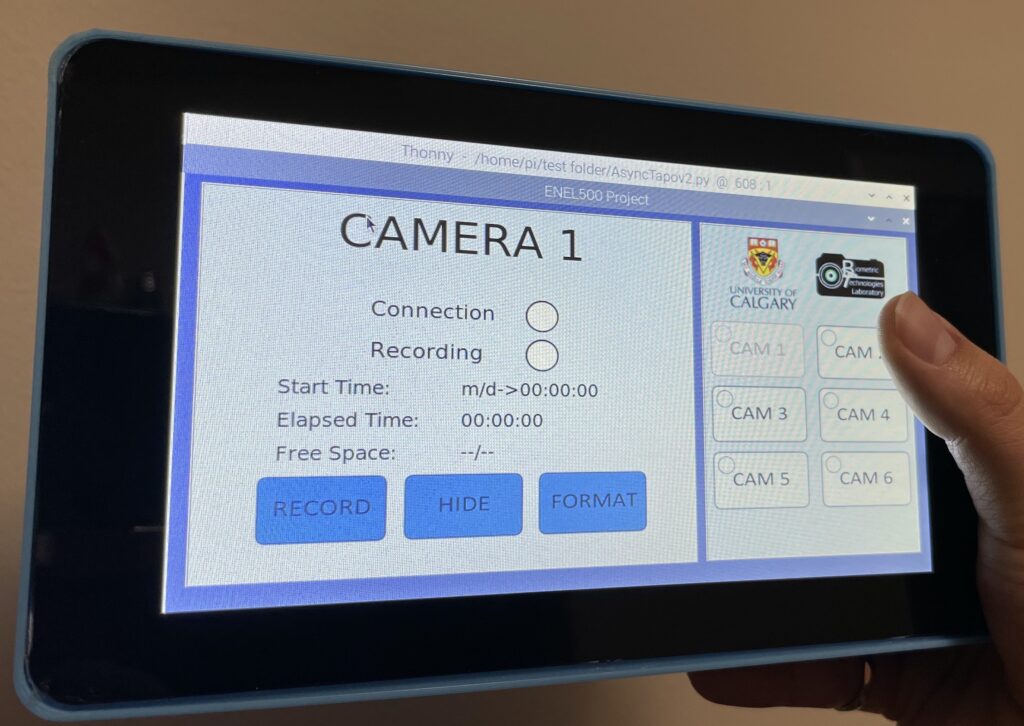Project Category: Electrical
Join our presentation
About our project
In association with the University of Calgary’s biometric technologies lab, our group has designed a patient monitoring system composed of a portable interface which can be used for controlling a series of cameras that record video of at-risk stroke patients at the Foothills Hospital stroke unit. The portable interface is comprised of a tablet powered by a single board computer within a 3D printed enclosure. The python-based graphical user interface on the tablet allows the nurses to start/stop, enable/disable privacy mode, and check status of recordings for up to six cameras, each assigned to monitor a patient while lying in bed. These cameras are TP-Link Tapo brand smart cameras which record video in 1080p definition with automatic night mode. Each camera is assigned a static IP address and commands are sent and received by the tablet through the local network to each corresponding camera’s IP. The video are then stored locally on each camera’s microSD card.
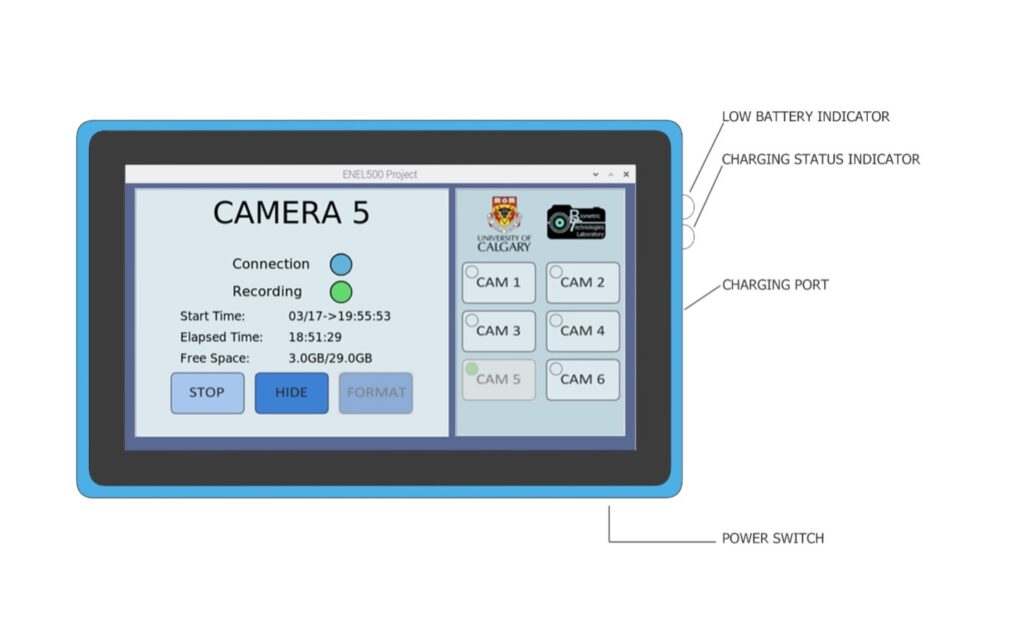
Meet our team members

Juan David Morera
Project Manager
- Final Year of Electrical Engineering
- Completed a 16-month internship in August 2020 at TC Energy as part of the Industrial Controls and Electrical Engineering team
- Previous experience includes HMI development and logic controller programming
- Previous experience in troubleshooting SCADA systems
- Previous to internship, completed a 4-month summer term in 2018 at TC Energy in the Network and Telecommunications department

Claire Liou
User Interface Design/ Enclosure Lead
- Final year Electrical Engineering major
- Completed a 12-month internship at Stantec in the Buildings group
- Previous experience in PCB design and AutoCAD

Liam Stoddard
Hardware Lead
- Final year Electrical Engineering major
- Completed Internship at 4iiii Innovations as a Design Engineer Intern
- Previous experience includes PCB and Systems design
- Previous experience in testing and validation
- Engineering manager of the UofC Solar Car Team

Oliver Wood
User Interface Design
- Final year Electrical Engineering major
- 16-month internship at Emerson Automation Solutions as part of the Operational Certainty Consulting group
- Experience constructing integrations to and from data historians, on-site control systems and RDBMS
- 4-month summer CO-OP at General Dynamics as Lab Support

John Matthew San Juan
Software Lead
- Final year Electrical Engineering major, Computer Engineering minor
- Completed a 16-month internship and currently working Part-time at Emerson Automation Solutions as part of the Operational Certainty Consulting group
- Designed and implemented data analysis and custom software solutions such as reporting and visualization solutions using OSISoft PI
- Proficiency in C++, Java, SQL, VBA and Python scripting
Details about our design
HOW OUR DESIGN ADDRESSES PRACTICAL ISSUES
The Biometrics Technologies laboratory at the University of Calgary has worked with the Foothills hospital to collect data that could help medical professionals better identify patients who are more at risk of having a stroke. One of the main identifying signs is physical impairments and abnormal movements or sudden numbness of the body. Our monitoring system provides a base for data collection through video recordings that can be correlated with numerous other detection systems to provide a more complete profile of a patient’s risk level.
Mobility:
One of our main areas of focus was to ensure that the control interface for the cameras was both easy to use and portable. We were required to visualize a high-paced hospital environment where every minute can become crucial to saving a person’s life. Our tablet design neglects the complexity and confusion of a professional surveillance system and focuses instead on basic controls and functions that a nurse or doctor would need all at their fingertips. The 4 hour battery life allows the staff to control the cameras as they move about the unit or between patients with ease.
Error Checking:
The user program is designed so that it regularly runs diagnostics on camera connectivity. Medical staff should not have to take time out of their busy schedules to investigate when a camera goes down. If a camera has a malfunction (due to power failure, full storage etc.) An error message will appear on the screen notifying the user which camera has lost connection and possible fixes. Once all checks are made, the software will attempt to re-establish the connection automatically.

WHAT MAKES OUR DESIGN INNOVATIVE
The design for our control interface was focused on simplicity and user friendliness. We wanted to make sure that someone who uses the interface for the first time can tell within seconds how everything works simply by looking at the screen. Below, we detail some of the innovative features of our design that were inspired by the idea of simplicity.
- Interoperability: Our python interface was programmed in such a way that it is very simple to duplicate on other devices. Currently there are two versions of the GUI: the tablet version, and a PC version as shown in figure 3. Both can be used simultaneously, meaning if synched with the correct cameras, any status changes or commands sent from one UI in one device, will reflect in the other UI on the other device.
- Expandability: One of the main purposes of our design is for it to be a basis for incorporating multiple data collection techniques moving forward. The idea is for a doctor to collect video recordings in unison with data from a pressure mattress, thermal imagers, and gesture recognition techniques. This along with patient vitals will give medical staff a broader picture of a patient’s health and their overall risk of having a stroke. Unlike other commercial applications, our design can be easily modified to be installed on multiple devices, used with different camera types, and increase the number of cameras that can be controlled at a time.

WHAT MAKES OUR DESIGN SOLUTION EFFECTIVE
Our design solution is effective because it showcases three major deliverables that were requested by the stroke unit representatives and sponsors themselves.
- Easy to use Interface: The colour indicators on the display as well as large buttons and labels are key in making sure that the interface display on both our tablet design as well as on a PC are sharp, easy to read, and complete the function that they are supposed to when selected.
- Storage monitoring: One of the features of our graphical user display is the storage space indicators on each of the cameras. Since all the cameras utilize local recording on their SD storage, we wanted to ensure a way for the user to keep track of how much storage space is left in each cameras. As shown for camera 3 in figure 4 below, the Free Space value has reached 0B out of 13.8GB available, notice the RECORD button is also disabled. Storage space remaining is important to keep in mind when planning to record a patient for multiple hours or days at a time. The storage updates in real time as the camera records, processes, and stores video files.
- Privacy: What differentiates our design from an ordinary security camera setup is the absence of a live video feed. Maintaining patient privacy is very important, particularly in spaces where diagnosis, medical exams, and other personal information is exchanged between patients and doctors or nurses. Instead, our interface has status indicators that clearly demonstrates when a camera is recording as well as a “hide” functionality where the user can pause the recording for a period of time and unpause it without having to create a new video file or using up any additional storage space.
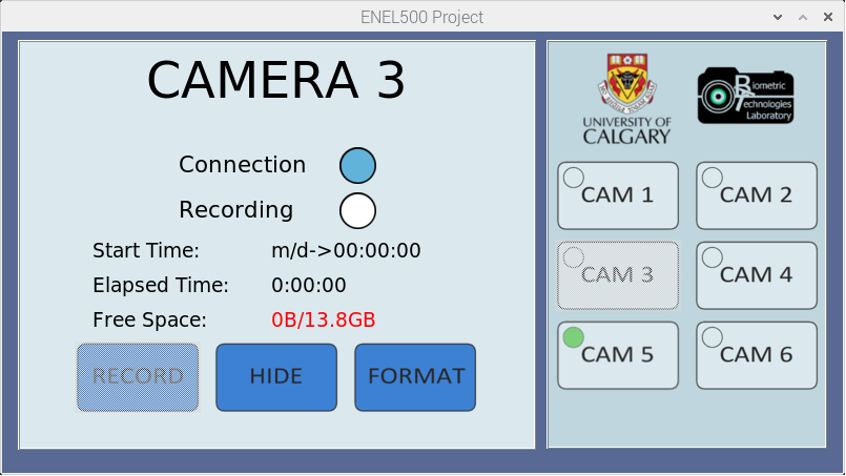
HOW WE VALIDATED OUR DESIGN SOLUTION
From the very beginning of our project, our team devised a plan to ensure we could remain on track with progression on all deliverables that were required. This involved making use of multiple organizational strategies from team calendars, to gantt charts, to weekly update meetings. To validate our design progression and ensure that each step we took was contributing to the completion of the project, two very important actions were taken:
- Weekly Sponsor Meetings: One of the situations our team wanted to avoid is to make significant progress on our project, only to later realize that a deliverable was not met or that the design our sponsor had in mind was different than what we were delivering. Frequent communication within the team as well as with our stakeholders was crucial despite the difficulties imposed by the COVID pandemic. Utilizing virtual meeting applications, we organized weekly meetings with the team and stakeholders involved. This gave us an opportunity to discuss everything from issues encountered in the construction, to design alternatives, and testing results. Through this method, our team was able to stay on schedule with the development of our project and maintain flexibility when any changes in the design were required or issues had to be addressed.
- Testing Strategies: Due to the inability for our group to meet in person due to the pandemic, formatting a complete testing plan was quite a challenge. Ultimately, our plan was split into different stages. On the software side, tests were first done at home while the program was running on a local PC with one or two cameras. Eventually all six were tested. Parallel to this, the hardware build of our tablet was also tested for overall performance, power consumption, and responsiveness. This test was performed by some of our team members located in BC. Once both tests yielded acceptable results, both the hardware and software components were combined and tested on location at the University. Special focus was given during these final tests on following all safety measures strictly. Below is a table describing some of our team’s final test results.
| Unit Test | Expected Result | Actual Result | Notes |
| Format functionality | Free Space indicator switches to red, Format button is enabled, the Record button is disabled once at full capacity. A popup window indicated the specific camera with a full SD card | Free Space indicator switches to red, Format button is enabled, the Record button is disabled once at full capacity. A popup window indicated the specific camera with a full SD card | |
| Interoperability | Starting/Stopping a camera on one device will update UI elements on both devices | UI elements update on both devices and can be used interchangeably at the same time | Required more JSON requests which caused some minor UI slowdowns |
| Logging | Logs are collected for any errors | Logs are collected for any errors | There is an additional message log generated every night that will show each recording. |
| Unit Test | Expected Result | Actual Result | Notes |
| Battery | Battery is able to support Pi and touch screen | Battery powers the tablet | Battery life is ~4 hours |
| Power switch | Switch to safely power the tablet on/off | Functions as intended. Cuts power to tablet when OFF, powers tablet when ON | |
| Battery Indicator | The indicator notifies user to charge the device | Low battery LED flashes red when ~15% charge is remaining | |
| Charge Indicator | Indictor notifies the user if the battery is charging or if it is fully charged | LED is solid red when the tablet is charging. When fully charged the LED turns green | |
FEASIBILITY OF OUR DESIGN SOLUTION
- Cost: There are many video security management softwares and applications that can be downloaded or purchased however many of these involve a subscription service and require constant communication with an external server provided by the company. Our application allows for full control of the cameras and since the recordings are stored locally, require no connection to any external service, or any recurring costs. Additionally, this setup of local recording requires fairly inexpensive smart cameras compared to professional security cameras which are required when using other video management softwares like the ones described previously.
- Python Based: A significant benefit of our program is that it was coded entirely using python language. Python language is one of the most versatile yet easy to learn because its syntax is based on day-to-day english language structures. This allows tasks performed through python to usually be shorter compared to other languages such as java. Since it has grown in popularity over the past 2 decades, it is very easy to find an extensive variety of support libraries, open source programs, and even online communities of developers.
Partners and mentors

We would like to thank all our partners and mentors who have assisted us throughout the entirety of our project. Without them, the success of this project would not have been possible. We would like to especially thank Dr. Svetlana Yanushkevich and the Biometric Technologies Laboratory for giving us the opportunity to work with them and for providing our team with support throughout every stage of development. We would also like to thank our academic advisors Dr. Helder de Oliveira, and Leonardo Queiroz for their technical guidance. Lastly, we would like to thank our TA, Manuel Zamudio Lopez for ensuring our team progress was always on track and for giving us advice on how our team could be more successful. Thank You!
Gallery

Figure 7: Tablet enclosure 
Figure 8: Tapo smart camera